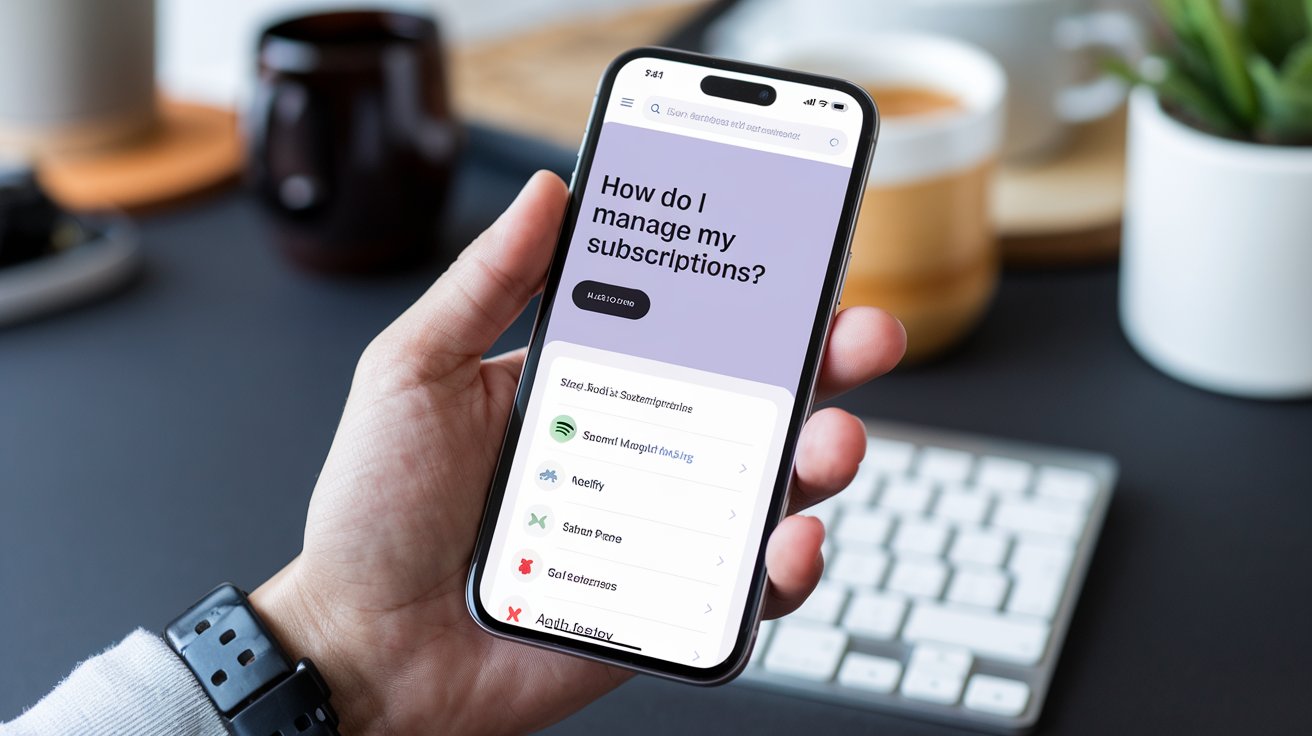Managing subscriptions can feel overwhelming, especially with all the services available today.
Between streaming platforms, fitness apps, meal delivery services, and more, it’s easy to lose track of what you’re paying for.
I used to feel frustrated every time I saw a random charge on my bank statement.
So, I decided to get serious about managing my subscriptions.
In this blog post, I’ll share how I gained control of my subscriptions and reduced unnecessary expenses without sacrificing the services I loved.
Key Takeaways
- Regular reviews help you identify unused subscriptions.
- Subscription management tools save time and simplify the process.
- Setting a budget and using family plans can reduce costs.
- Auto-renewals and payment updates can prevent unwanted charges.
Regularly Review Your Subscriptions
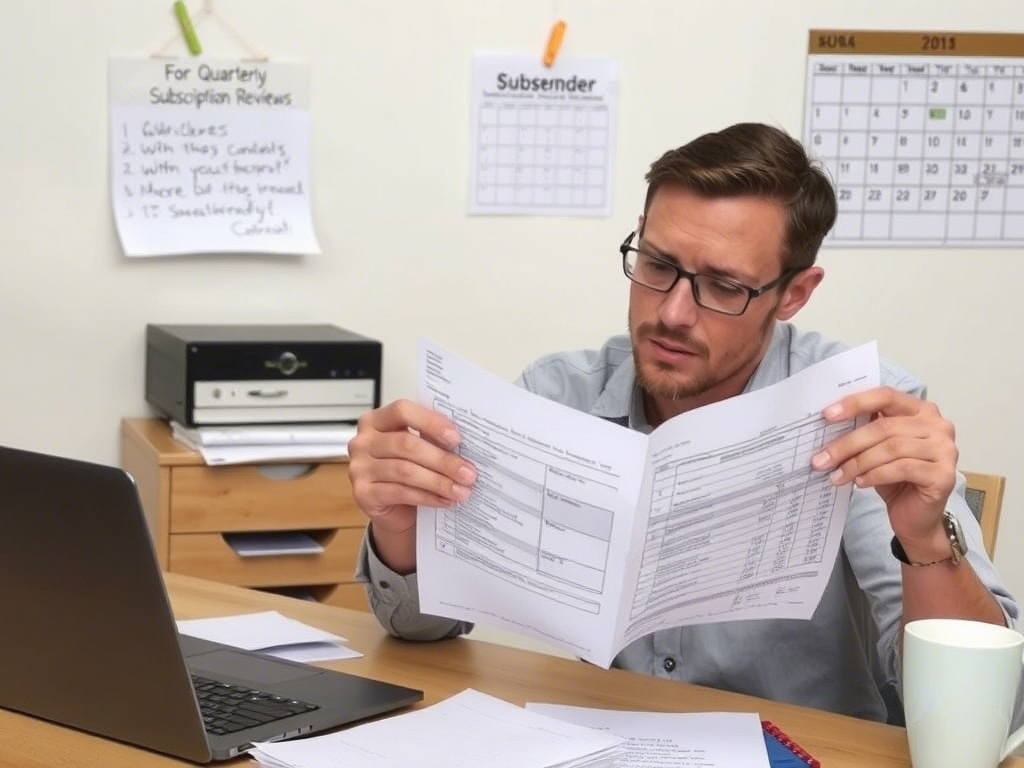
Reviewing your subscriptions is one of the easiest ways to take control of your spending.
It’s easy to forget what services you’re paying for, especially with automatic renewals.
I once discovered I had two different music streaming subscriptions because I forgot to cancel one after switching to another.
That realization helped me get serious about regular subscription reviews.
Start by going through your bank or credit card statements. Make a list of every subscription, how much it costs, and how often you’re charged.
You’ll likely find a few services you forgot about or no longer use. Cancel subscriptions that aren’t worth keeping.
I recommend setting a calendar reminder every three months to review your subscriptions.
This habit helps you catch any price increases or unnecessary charges.
For example, some services may increase their fees without you noticing, which happened to me with a food delivery app.
By reviewing regularly, you’ll stay on top of all your payments and reduce wasteful spending.
Utilize Subscription Management Tools

Subscription management tools can simplify your life by automatically tracking your services.
Tools like Rocket Money (formerly Truebill), Trim, and Bobby scan your bank account or credit card to list all active subscriptions.
I use Rocket Money, and it showed me subscriptions I completely forgot about, like an old workout app I hadn’t used in over a year.
These apps make canceling subscriptions easy by either walking you through the process or offering one-click cancellations.
Some tools even provide reminders before free trials or renewals end.
I once signed up for a streaming trial and forgot to cancel it until Rocket Money sent me a reminder.
That saved me from an unwanted monthly charge.
If you’re someone who forgets renewal dates or trial periods, subscription management apps are essential.
Many have free versions with basic features, and you can upgrade for added benefits like expense breakdowns and budget planning.
They’re a great way to improve digital subscription management and help you stay in control of your finances.
Categorize and Prioritize Subscriptions
Categorizing your subscriptions helps you see where your money is going and decide what to keep.
I started by creating simple categories like entertainment, health, productivity, and work-related services.
When I grouped my subscriptions, I realized I had multiple streaming services that offered similar content.
This helped me decide which ones to keep and which to cancel.
Here’s how I categorized my subscriptions:
| Category | Subscription | Priority (High/Low) |
| Entertainment | Netflix | High |
| Health | Yoga App | Low |
| Productivity | Cloud Storage Service | High |
After categorizing, prioritize each subscription based on how much you use it.
Ask yourself: Is this subscription essential or just nice to have? For example, I used my cloud storage service every day, so it stayed on my high-priority list.
However, my yoga app only got used once a month, so I canceled it.
This method helps you reduce monthly expenses and focus on what matters. You can even rotate subscriptions.
For instance, I alternate between different streaming services every few months to enjoy variety without overspending.
Set a Subscription Budget

Setting a subscription budget gave me control over my spending. Before budgeting, I didn’t realize how much I was spending on services I barely used.
Now, I limit myself to $50 per month for subscriptions, which keeps me focused on only keeping the most valuable ones.
To create a budget, start by calculating how much you currently spend on subscriptions.
Look at a few months of bank statements to find your average monthly cost.
Then, decide how much you want to spend moving forward.
For example, if you currently spend $70 per month, set a goal to reduce it to $50.
When you’re tempted to add a new subscription, check your budget first.
If you’re already at your limit, cancel something else or wait until you have room in your budget.
This rule helped me avoid impulse purchases and stick to my financial goals.
Budgeting doesn’t mean giving up everything you love. It just helps you make intentional choices.
You’ll feel more in control of your money and reduce unnecessary expenses over time.
Leverage Free Trials and Promotions

Free trials and promotions are great ways to try out new services without commitment.
I’ve saved a lot of money by taking advantage of these offers, but staying organized is key to avoiding unwanted charges.
Whenever I sign up for a free trial, I immediately set a phone reminder for one day before the trial ends.
That way, I have time to decide whether to keep or cancel it. I’ve avoided multiple charges using this simple trick.
For instance, I tried a premium meditation app but found it wasn’t worth the monthly fee, so I canceled it before being charged.
Many companies also offer discounts for annual plans or bundled services.
I bundled my streaming and music services into a single plan, which saved me 20% compared to paying separately.
Keep an eye out for emails or app notifications about promotional offers.
Also, check for special discounts. Students, seniors, and military members may qualify for lower rates.
These savings can add up and help reduce monthly expenses without sacrificing quality.
Consider Family Plans and Bundles
Family plans and bundles are great ways to save money when multiple people use the same service.
I switched to a family plan for my music streaming service and cut my costs in half.
Now, everyone in my household has their own account, but we pay one shared fee.
Some companies offer bundle deals for related services. For example, Hulu, Disney+, and ESPN+ offer a package deal that’s cheaper than subscribing to each separately.
I took advantage of this bundle and saved $10 per month. Bundling can be especially useful if you already use multiple services from the same provider.
When signing up for a family plan, make sure it fits your needs. Some services require everyone to live at the same address, while others don’t. Check the terms to avoid any issues later.
Sharing subscriptions is another option. Just ensure it’s allowed under the service’s rules.
Family plans and bundles are easy ways to maximize value and stick to your subscription budget.
Be Mindful of Auto-Renewals
Auto-renewals are convenient, but they can lead to surprise charges if you’re not careful.
I’ve been caught off-guard by auto-renewals more than once, so I now turn off this feature whenever possible.
Turning off auto-renewal gives you control and forces you to decide whether to continue before being charged.
If a service doesn’t offer the option to disable auto-renewals, set a reminder for the renewal date.
This simple habit saved me from an unexpected $99 annual charge for a subscription I forgot I had.
Now, I review each subscription before renewing to ensure it’s still worth it.
Being mindful of auto-renewals is an easy way to avoid unnecessary expenses and feel more in control of your subscriptions.
Regularly Update Payment Methods
Keeping payment information updated prevents failed charges and missed payments.
I learned this the hard way when one of my subscriptions was canceled after my old credit card expired.
Now, I update my payment info immediately whenever I receive a new card.
Consider using a dedicated card for all your subscriptions.
This makes it easier to track your spending and separate subscription payments from everyday purchases.
You’ll also be less likely to miss any charges or renewals.
If a service allows for automatic payment updates through your bank, enable that option.
This feature can save time and help avoid disruptions in service.
Stay Informed About Policy Changes

Companies often update their terms or pricing, and staying informed helps avoid unexpected charges.
I once noticed a price increase on my bank statement for a service I hadn’t used in months.
It turns out the company had updated its pricing without me realizing.
To stay informed, check emails and notifications from subscription services.
Many companies announce price changes or new policies through email. If you spot a change, decide whether the service is still worth it. If not, cancel before the new policy takes effect.
Following the service’s social media pages can also help you stay up to date.
Knowing what’s happening with your subscriptions ensures you won’t be caught off-guard.
Utilize Technology for Alerts
Setting alerts for subscription renewals and free trial end dates has been a game-changer for me.
Most subscription management tools and even simple calendar apps can send reminders.
These alerts help me stay organized and avoid unwanted charges.
For example, I use my phone’s calendar to set alerts two days before free trials or renewals.
This gives me enough time to decide whether I want to continue or cancel.
If you prefer automation, some management apps can even handle cancellations for you.
Alerts and reminders may seem small, but they’re powerful tools for avoiding unnecessary expenses and staying in control of your subscriptions.

FAQs About Managing subscriptions
Final Thoughts
Managing subscriptions doesn’t have to be stressful. By reviewing subscriptions, using management tools, and setting a budget, you can take control of your spending.
Small changes, like turning off auto-renewals and leveraging family plans, can add up to big savings.
I hope these tips help you feel more in control of your subscriptions.
If you have questions or want to share your experience, drop a comment!